411 University St, Seattle
1. Asegúrese de que su enrutador esté “en línea” y que ambos dispositivos estén conectados a Wi-Fi.
2. Seleccione el perfil al que desea vincular un dispositivo móvil.
3. En la pestaña “Filtro de aplicaciones móviles”, seleccione “Agregar dispositivo JEXkids”




4. Escanee el código QR usando el dispositivo que desea configurar (padre + hijo)
5. Descargue la aplicación JEXKids.
6. Una vez descargada la aplicación, presione “Siguiente” (padre)
7. Seleccione una preferencia de idioma (dispositivo infantil)
8. Ingrese el nombre del niño
9. Presiona Enter
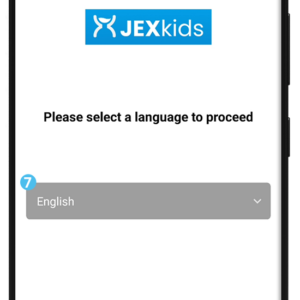

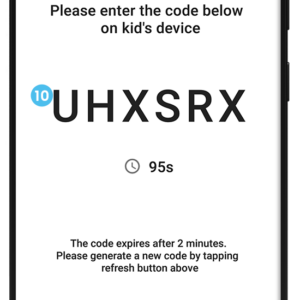

10. En el dispositivo principal, presione “Generar código”.
11. Ingrese ese código en el dispositivo del niño.
12. Presione “Enviar” cuando haya terminado
13. Habilite los siguientes permisos para JEXKids y presione “Continuar” cuando haya terminado:
a. Permitir y administrar llamadas telefónicas
b. Acceso de uso para JEXKids
c. Mostrar sobre otras aplicaciones
14. Para evitar que su hijo desactive esta aplicación, presione “sí” en la ventana emergente


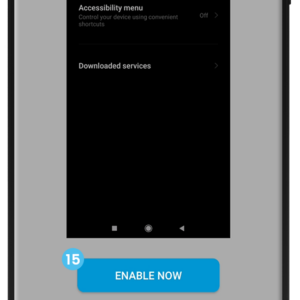

15. Presione “Habilitar ahora”
16. Presiona “Aceptar”
17. Encuentra JEXKids y activa los permisos.
18. Su dispositivo ahora está configurado. Puede regresar a la aplicación para ver el perfil de su hijo.
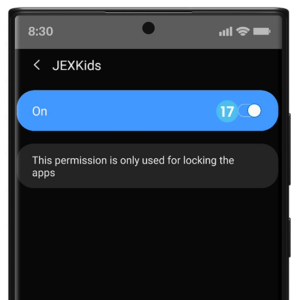

| Cookie | Duration | Description |
|---|---|---|
| cookielawinfo-checkbox-analytics | 11 months | This cookie is set by GDPR Cookie Consent plugin. The cookie is used to store the user consent for the cookies in the category "Analytics". |
| cookielawinfo-checkbox-functional | 11 months | The cookie is set by GDPR cookie consent to record the user consent for the cookies in the category "Functional". |
| cookielawinfo-checkbox-necessary | 11 months | This cookie is set by GDPR Cookie Consent plugin. The cookies is used to store the user consent for the cookies in the category "Necessary". |
| cookielawinfo-checkbox-others | 11 months | This cookie is set by GDPR Cookie Consent plugin. The cookie is used to store the user consent for the cookies in the category "Other. |
| cookielawinfo-checkbox-performance | 11 months | This cookie is set by GDPR Cookie Consent plugin. The cookie is used to store the user consent for the cookies in the category "Performance". |
| viewed_cookie_policy | 11 months | The cookie is set by the GDPR Cookie Consent plugin and is used to store whether or not user has consented to the use of cookies. It does not store any personal data. |